Installing wireless doorbells can be an excellent way to improve home security without the hassle of in-wall wiring. However, placing a wireless doorbell on a UPVC frame requires special equipment, such as self-tapping screws, wedges, corner mounts, or no-drill mounts.
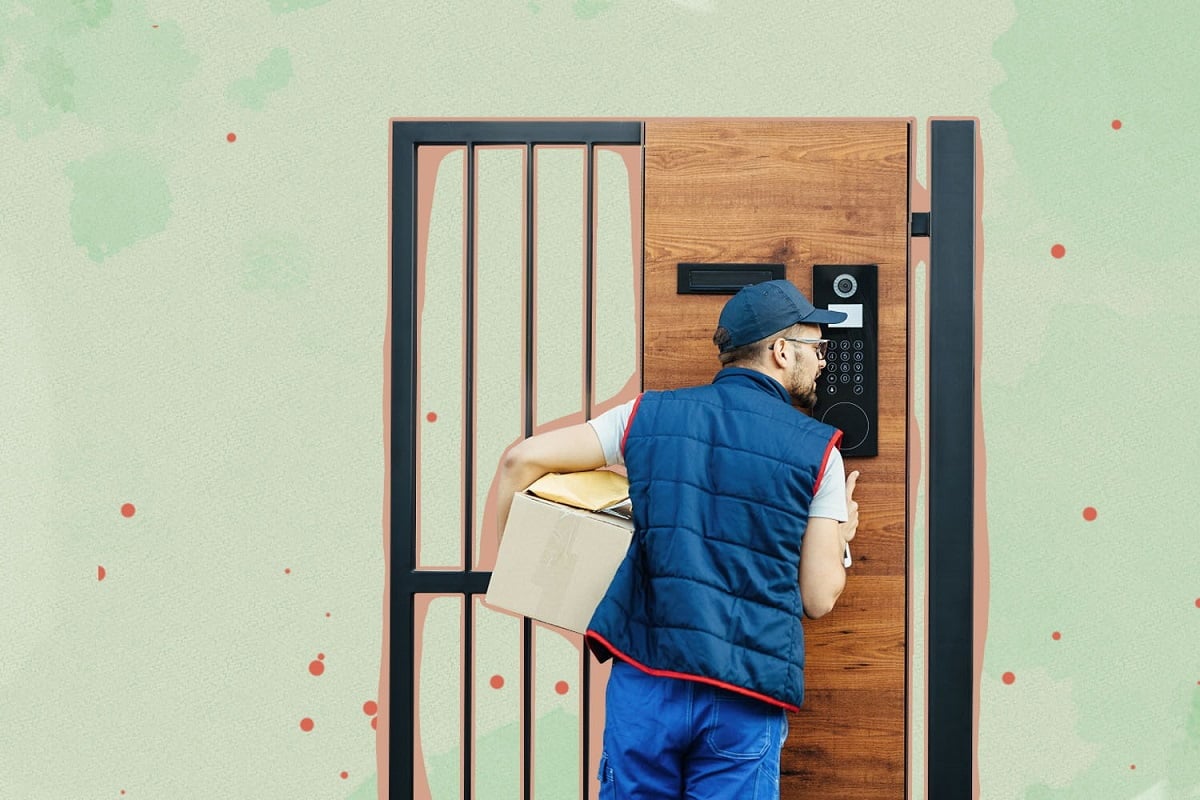
Your home security is not a matter of joke, and installing the best wireless doorbells is an affordable and effective way to ensure safety.
Since wireless doorbells operate on radio waves, their installation is pretty straightforward, and you can place them anywhere without worrying about any electrical wiring. That said, installing them on UPVC frames can be trickier. So today, we'll discuss the installation steps and methods for setting up wireless doorbells for UPVC.
Wired Vs Wireless Doorbell Installations

You need some kind of doorbell - wireless or wired - to ensure better home security and your family's safety. But whether you want to go for a wired or wireless model solely depends on your preferences and the installation requirements of the doorbell.
Even though wired doorbells offer a more permanent solution, the installation can be cumbersome. You'll need in-wall wiring and remove some sections of your drywall to install the 20-gauge wires for a wired doorbell close to a power source. In contrast, since wireless models don't require in-wall wiring, they are much easier to install.
Furthermore, you can install the chime base anywhere in a wired doorbell, but you'll need to wire it. The bell chime unit is always installed at the main outlet for a wireless model. You'll also need to consider the limitations of wall blockage and distance for a wireless doorbell, while wired variants don't have such limitations.
Some wireless models might also face radio interference if you install them near other wireless bells. On the other hand, wired doorbells don't pick up radio frequencies and won't face any interference. Moreover, a wireless doorbell requires a battery for its push button unit, but a wired model doesn't need batteries anywhere in its system.
What Are The Features To Look For In A Wireless Doorbell?
1. Heat And Water Resistance
Since a doorbell is installed outside the main door, people always expect it to be weather-resistant. However, not all doorbells have weather-resistant qualities and can break down quickly under harsh weather conditions.
It's essential to look for a doorbell with water and heat-resistant qualities that can last through different seasons without getting damaged due to rain, snow, or fluctuating temperatures. In this context, any Ring doorbell can be an excellent choice because all Ring doorbells are specially designed to withstand all weather conditions.
Tip
Always check the product description and packaging to determine whether the doorbell is genuinely weather-resistant.
2. Signal Strength
The signal strength of a chime will determine its standard distance at which you can detect its signal without any wall interruptions. For instance, the 50-meter chimes have a signal strength to cover short distances, so they are mostly used in reception areas. Additionally, their bell push unit is installed in a wooden frame by the front door.
100-meter chimes have more signal strength and can cover larger areas. However, 200-meter chimes are more suitable for large residential properties with thick walls, and you can also use them as portable units because of their excellent signal strength.
Some manufacturers offer 250-meter and 500-meter chimes to cover extended areas wiring additional push buttons to the main chime unit. Additional push buttons ensure that you can install suitable wireless doorbells for hard-of-hearing people.
3. Signal Frequencies
Since a wireless bell depends on radio waves to transmit its signal, it's best to choose a model that can work using multiple radio frequencies. This way, you can ensure that no other wireless device is interfering with the signal transmission of your wireless doorbell. However, if you face some kind of radio interference or signal disruption, you can change the bell's privacy code to adjust its frequency.
4. Battery-Powered Vs. Electric Models
Depending on their power sources, wireless doorbells are of two types - electric and battery-powered. If you want to install the doorbell near a power outlet, you can use an electric model. On the other hand, if you don't have a working power outlet near the doorbell location, you may prefer a battery-powered variant. However, make sure to buy extra batteries and change them when required.
5. Several Chime Options
Modern wireless doorbells offer different chime options for the doorbell sound, from traditional dings and basic buzzing sounds to elaborate melodies. You can choose any chime option based on your preference. Not to mention, you can choose the customizable chime option to upload your favorite doorbell sound.
6. Chime Volume Control
Some wireless doorbell models feature audio control options to easily adjust the chime volume as you want. With these wireless models, you can quickly turn down the chime volume at night while sleeping or turn it up if you're working in the kitchen.
7. Bell Size And Style
It goes without saying that wireless doorbells are available in various styles and sizes. Always consider the amount of space you have near the front door where you'll install the doorbell to choose the right size. If you don't have enough space but select a large doorbell, it'll look completely out of place.
Similarly, choosing a doorbell with the right design and style is important to maintain the outdoor decor of your house. Basic wireless doorbells usually have a plastic body and are primarily available in neutral colors. However, luxury doorbells offer various colors, styles, designs, and finishes, such as metal, wood, and ceramic. So, choose a doorbell style and design that goes well with your house decor.
Steps For Wireless Bell Installation
Before you move on to installing a wireless bell, sort out all your tools and equipment carefully so that you don't run back and forth to get the tools in the middle of the installation. You'll need the following equipment for the installation process:
- Flat-tip screwdriver
- Drilling machine
- Drill bit and drivers
- Measuring tape
- Wireless doorbell
Once you've gathered the tools, it's time to take a look at the steps to install the doorbell.
Step 1: Plug In The Wireless Chime Unit
If you have an electric wireless doorbell, find a 120V power outlet closer to the front door to plug in the chime unit. You can simply install the chime unit on the wall for a battery-powered doorbell.
Make sure to set up the chime unit at a place close to the main entrance door but yet inside enough so that you can hear the bell chimes from anywhere in the house. If your house has a front hallway or corridor, it can be a good spot to place the chime unit.
Warning
Make sure to turn off your home's circuit breaker first while plugging the chime unit into the power socket for an electric doorbell. Moreover, don't set up the bell chime unit near any heat source, like a baseboard heater or radiator.
Step 2: Place Battery Inside Bell Push Button
Whether you're using a battery-powered or an electric model, you need batteries for the push button as long as it's a wireless doorbell. Use the flat-tip screwdriver to remove the opening of the battery door and insert an AA battery inside the unit. Double-check the directions of the battery and close the battery space.
Step 3: Choose A Location To Place The Push Button
The accurate height at which you should place the push button is typically between 44 and 48 inches from the ground. Use the measuring tape to mark the height on the doorknob side of the frame instead on the side of the hinges to place the push button properly.
Step 4: Test Push Button
Hold the push button at the chosen location and press it to check whether the chime unit receives the signal. There will be an audible ringing sound once the doorbell chime receives the signal. It's always best to test the push button before installing it in your doorframe to avoid removing it again if there's any signaling problem.
Step 5: Mark Screw Locations Of Push Button Unit
Some push-button units have a separate back mounting plate you can use to make the locations of the drill holes. Other units use the back of their housing as a standard baseplate for mounting. In that case, you have to open the unit using a flathead screwdriver and use its back to mark the drill hole locations.
Step 6: Install The Push Button Unit
Once you've tested the push button unit and marked its drill hole locations, it's finally time to place it on the doorframe. Drill pilot holes around half of the diameter of the push button's mounting screws. Next, attach the baseplate by drilling in the screws, and then place the unit on the mounting plate and test it.
What Is An UPVC Frame?
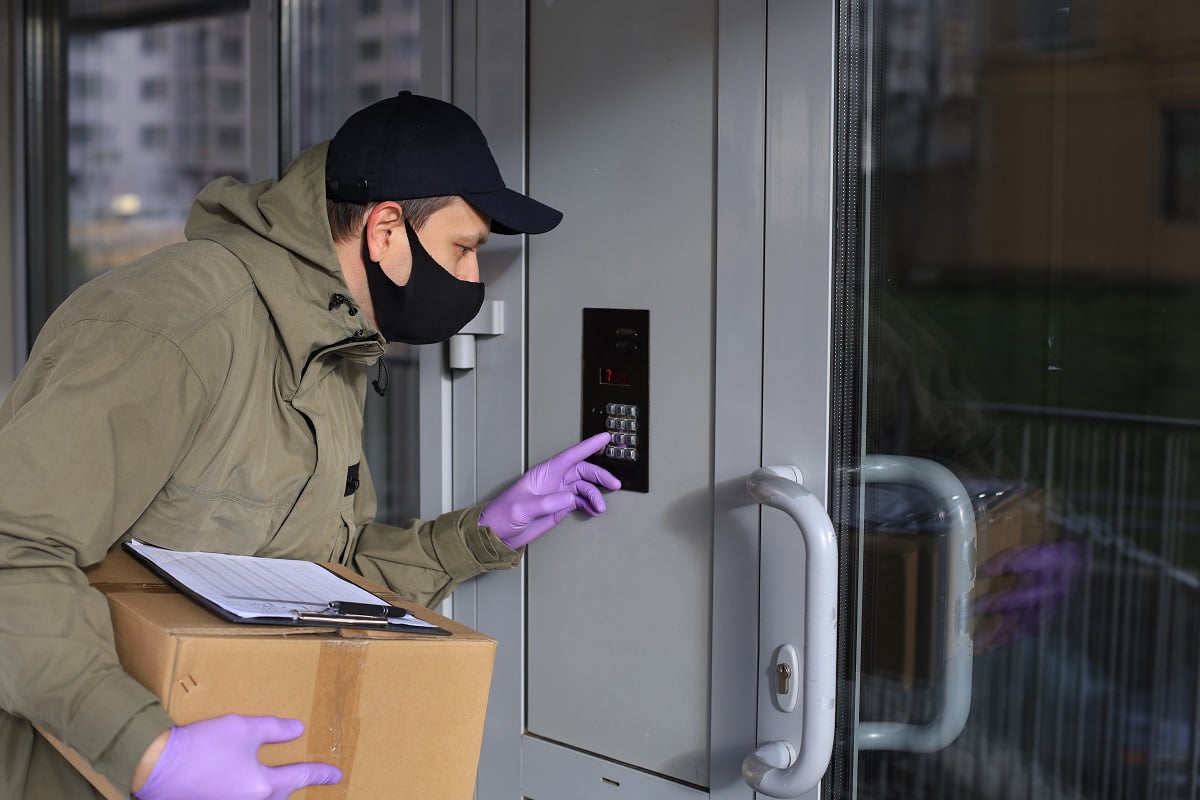
Installing wireless bells in UPVC door frames can be a bit different from installing them on traditional wooden doors. But before we discuss the installation methods, it's essential to know what UPVC frames are. UPVC, or Unplasticized Polyvinyl Chloride, is a sturdy, high-quality, and cost-effective material widely used to frame windows and doors.
However, a UPVC frame doesn't have a flat surface and is similar to crown molding, making it challenging to mount wired or wireless devices, like the Ring Doorbell. So, you must apply the correct methods to set up a wireless doorbell on UPVC frames, as we've discussed in the next section.
What Are The Different Ways To Mount Wireless Doorbells On UPVC Doors?
1. Using Self-Tapping Screws
Self-tapping screws can come in handy when you need to work with materials that are accessible from only one side. These screws are quite effective in installing wireless doorbells on UPVC frames. Self-tapping screws are of two types - thread-cutting and thread-forming. It's best to drill pilot holes before installation if you're using thread-forming screws because they are flat-tipped.
On the other hand, you can simply drive the base plate in the desired location without drilling any pilot hole while using thread-forming screws. But you can also drill holes for thread-forming screws if you want to make the installation easier.
Since many wireless doorbells have a surveillance camera, install the doorbell around four feet from the ground allowing the camera to capture the footage of anyone approaching the door.
2. Using Corner Mounts And Wedges
You can also use corner mounts and the wedge to properly install the wireless doorbell based on the shape of the UPVC frame or desired installation location. Some doorbell manufacturers sell corner mounts and stackable wedges, or you purchase them from your local hardware store.
A corner mount or wedge will help to offset the angles of your wedge-shaped UPVC frame, offering a clear view of any visitor approaching the door. Place the corner mount like a standard baseplate and secure the wireless doorbell. A single or double corner mount will also help to set the doorbell in a forward-facing position if you have an angled UPVC frame.
3. Applying Adhesive On Base Plate
Installing wireless doorbells becomes a lot easier if you use no-drill mount baseplates, which use adhesives to attach the baseplate to the UPVC frame. However, these mounts are only suitable for attaching doorbells on flat surfaces. It'll be difficult to use adhesives to attach base plates on a curved surface or a surface having ridges.
Make sure to clean the surface of your UPVC frame thoroughly before applying the adhesive to attach the doorbell's base plate. Try to avoid using an adhesive for installation when the weather is particularly humid.
Place the adhesive tape and hold it for a while before releasing it and peeling the other side. Repeat this process when installing the base plate. The no-drill mounting adhesive is waterproof, so you don't need to worry about the base plate breaking down under harsh weather conditions once it is installed properly.
4. Applying Silicone On Base Plate
Using silicone can also effectively mount base plates without drilling any pilot hole in the UPVC frame. Place the doorbell's base plate on the selected location and apply a thin layer of silicone around its edges. Once the silicone has dried up, you can attach the doorbell to the base plate.
Warning: Never apply silicone on the wireless doorbell itself because silicone prevents the device from letting out the heat generated.
How To Troubleshoot A Wireless Doorbell?
A UPVC frame can disrupt radio signals, limiting the signal range between the outside push button and the inside chime unit. Under such circumstances, the push button won't be able to send signals to the chime unit, and your wireless doorbell will stop working. So, you might ask - how to fix a wireless doorbell if it faces such frequency disruptions from the UPVC material?
The simplest thing to remedy this situation is to move the location of your push button unit from the UPVC frame. Moreover, if your doorframe has metal wall studs, reposition the unit by a few inches, so it's not placed directly over them. Removing the push button unit to a new location can help improve the signal range of your wireless doorbell.
You might also need to troubleshoot your wireless doorbell under cold weather conditions because temperatures below 41℉ can degrade the life of the push button battery. So, try to replace the battery much more frequently during winter to keep the doorbell running longer. Also, keep the push button unit dry because snow or rain can cause the battery terminal to rust.

Wireless Doorbells For UPVC Doors Final Thoughts
Installing wireless doorbells on UPVC is easier than installing them on brick or concrete walls. However, you need to follow the installation procedure accurately to avoid causing any damage to the doorbell units while setting them up.
Furthermore, test the doorbell after you have set up all the units to check whether the device is working properly. If the doorbell requires troubleshooting, you can follow the steps mentioned above or call a professional.
Always exercise caution while dealing with electrical outlets to set up electric wireless doorbell models. You can hire a professional for the installation if you're not comfortable with applying DIY techniques.
