Programming a sliding gate remote involves turning on the programming mode, selecting radio channels on the gate operator, and pressing desired buttons on the remote. Multiple remote controls can be programmed at once, and some transmitters allow the copying of the code between identical models.

Electric sliding gate operators can be a convenient addition to your home, removing the hassle of pushing the gate open when you need to leave.
I believe that a programmable remote control makes automated sliding gates even better. Most gate operators can be controlled using a programmable handheld transmitter, allowing you to remotely use the sliding gate opener.
Here is my guide to program your sliding gate remote control and make your gate-opening experience even smoother.
3 Steps To Program Sliding Gate Remote Control

Before you program a handheld controller to control the sliding gate, you need to provide it with access to the gate operator. Fortunately, the process is quite easy and can be done within minutes.
1. Turn On The Programming Mode On The Gate Operator
Sliding gate operators often come with a built-in radio receiver, which can provide direct access to the controller. You can activate the programming mode by pressing the programming button located inside the casing of the gate operator. This button is also known as the ‘learn’ button in some brands.
Certain gate operators include a light to indicate the successful activation of the programming mode. If your gate operator includes one, it will light up once you’ve pressed the button.
2. Pick Radio Channel On The Gate Operator
You can press the programming button to choose the desired radio channel on the operator. It’s worth noting that you need to provide the operator with a transmission command within about half a minute of pressing the button. If the operator doesn’t receive one, it will switch back to normal mode.
Tip
Radio channels determine what action your gate operators perform. Some channels define the opening, stopping, and closing actions in what is known as a ‘pulse’ mode, while others signal any one of the three.
3. Programme The Button On Your Remote Controller
This step involves assigning functions described in the previous step to the desired buttons on your controller. Press the chosen button on the controller until the light indicating the specified radio channel blinks.
If successful, your remote controller will now be able to perform the specified function with the press of a button. But if it has failed for any reason, you can repeat the process to make sure that the remote has been successfully programmed.
You can repeat this process to assign more functions to your remote controller. Once you’ve programmed the remote control, don’t forget to try opening the gate with it and make use of the amps in the sliding gate opener.
Adding Extra Remote Control
Sliding gates often support multiple remote controllers to maximize the ease of operation from a distance. Some operators allow up to 25 remote controllers to be programmed for remote operation.
The steps to add an extra remote control are broadly the same as listed above. That said, you can copy the programming of one remote to another through the radio if you don’t want to go through the aforementioned steps again.
To copy the code of your gate remote, hold down a button on the already-programmed remote and press a chosen button on the new control. You will see an LED light flash on the new remote, and once it stops flashing, the programming has been copied successfully.
Continue to repeat the process until you’ve copied all the buttons onto the new remote, and that is about all there is to it.
Tip
There are a couple of conditions to copy remote programming successfully. First, you must place both controllers in the immediate vicinity of each other. And second, both remote controller models must be identical, meaning that the programming process cannot be universally copied.
If the usage of one element to enhance another interests you, consider checking out my comprehensive guide titled ‘Different Types Of Screen Printing Process’.
Troubleshooting Sliding Gate Remote Controls
While it doesn’t happen too often, there will be times when the sliding gate remote control simply doesn’t work. If this occurs, you can try a few things before looking into replacing the remote controller.
1. Drained or Defective Batteries
The first thing to check for when your remote control stops working is the battery compartment. Chances are, the batteries are either defective or drained completely, causing the remote to not function. The fix is typically as simple as replacing them.
2. Programming Issues
Another possibility for your remote control not working properly is that it was either not programmed properly or facing an issue with it. Regardless, you can fix the problem by reprogramming the remote and ensuring that you didn’t miss any steps during the process.
3. Signal Interference
Signal interference is one of the most common culprits causing your remote control to not work. This can be caused by nearby electrical appliances or faulty electrical devices.
Should you encounter such an event, try turning off any appliances that may be close by and check if the remote works. And if the remote starts working again, consider contacting an electrician or a serviceperson to check on the faulty appliance.
Another potential cause for signal interference may be caused by strong radio signals in your area. This is particularly prevalent in areas close to a radio station, airport, military base, or a flight path. If you live in such an area, consider looking into a special antenna and receiver to fix the problem.
4. Check The Gate
The remote being faulty is a higher possibility than the gate facing issues, but the latter remains a possibility nonetheless. Check if your sliding gate works properly with the operator or not through manual operation. If it doesn’t, then it may be time to contact a professional to fix the problem.
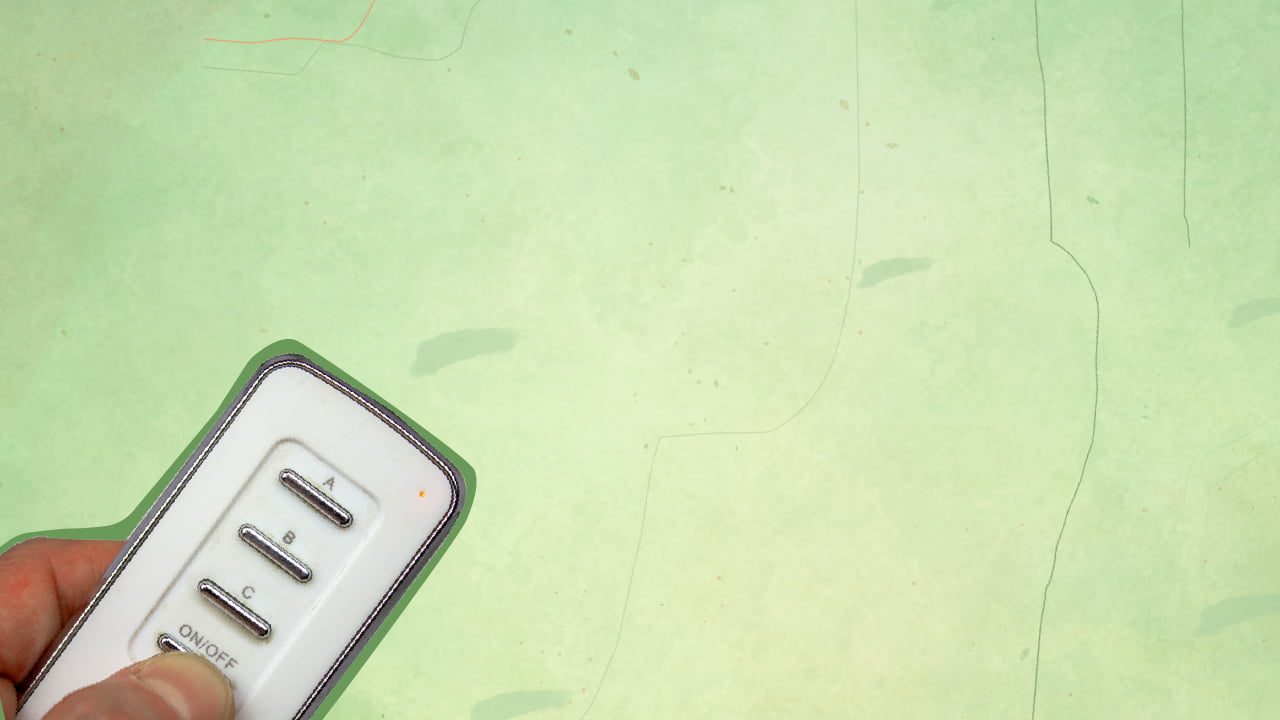
How To Program Sliding Gate Remote Conclusion
Using a remote to operate the sliding gate adds a layer of convenience to the way you move in and out of your home. And since sliding gates are not bound to any model-specific controller, you can use multiple remotes of different brands to operate them.
Something worth noting is that, if needed, you can remove a programmed remote control from the memory of your gate operator. This can be useful if your gate operator doesn’t support many controllers at once and you need to make room for a new one.
And that’s about all there is to programming sliding gate remote controls. Be sure to refer to the manufacturer’s instructions if you face a hiccup, and the programming process will go smoothly.
