Are the various permutations and combinations involved in deck design giving you sleepless nights?

Most people who are confused about how to design their decks ideally can do so with the latest deck design software. No longer will you have to wonder how a particular aspect will look or if the structure will fit in the required area.
You can use the software to get an exact estimate of how the structure will pan out. But the question is, how do you choose from the numerous available software options? For starters, it depends on the individual and whether they are willing to spend or prefer free tools for the purpose.
To avoid confusion, we've listed 17 top products, which include both free and paid options. It'll help you make an informed decision regarding which tools to use. At the same time, we’ve also added an FAQ section to answer some of your most common questions.
Power up your devices, and let's begin, shall we?
Online Deck Design Software
One of our top recommendations is the software from decks.com. The best part is that the developers have managed to make it free despite having numerous functions, so it's a highly convenient tool for your design needs. Moreover, it has cool graphics, and you can play around with your imagination to incorporate various facets.
Why Did We Like It?
First and foremost, decks.com comes with multiple deck designs ensuring you've got a wide variety of choices at your disposal. We loved the attention to detail, highlighted by the terrific graphics to give you a real-life description of what the deck will look like.
Moreover, you'll notice that the software allows you to work around furniture and other components of your home. It comes in handy to know how the project will look with everything in place rather than having to scratch your head later. Meanwhile, you can work with various shapes and create stairways to make your deck stand out.
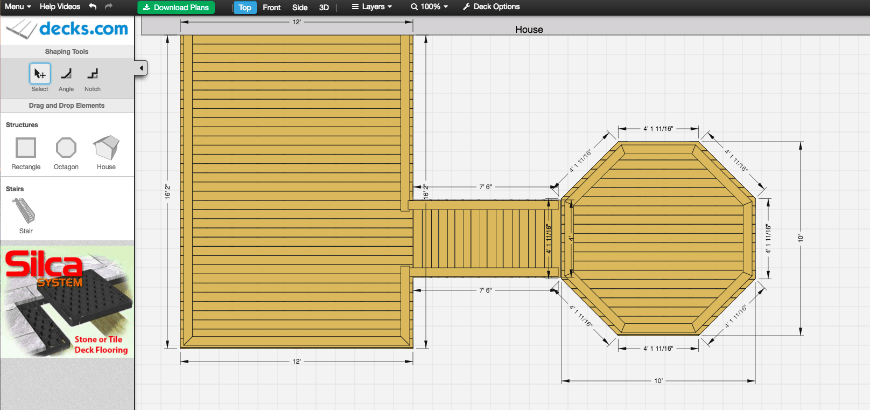
It allows you to view the structure from various angles, so you get a clear idea that you're on the right track. Furthermore, thanks to the 3D viewings, you get accurate knowledge regarding the height and base diameter. You'll therefore know what's needed to make the construction stable and long-lasting.
What Could've Been Better?
When we used it, we realized it was a tad slow, which may not seem like a significant issue, but it's inconvenient. We suggest you sit down with time on your hands should you choose to use it. There's no let-up in performance, and all you need is to have a little patience. It's something the developers should've looked into, but we hope it won't cause too many problems.
- 3D viewings
- Multiple shapes
- Numerous deck templates
- Accurate suggestions
- Real-life descriptions
- Slow while loading
The Fiberon Discovery Deck Designer is one of the most sought-after tools given its fantastic user-friendliness. Even first-time users won't have any difficulty navigating it, while seasoned users are assured to love all it offers. It has excellent functions like 3D plans to give you a comprehensive idea of the most suitable design.
Why Did We Like It?
If you thought our earlier recommendation was excellent, wait till you get a load of this one. Not only will you get the ideal deck design, but it will also help you decide what components of your outdoor setting work well together. Since it's free, you've got the option of using different types of templates and styles to produce a unique pattern.
It's easy to use, and you need to start by choosing the scene that most closely resembles the type of deck you want. Plus, the products you can design the deck with are present in the left-hand corner for convenience and needless to say, you won't find the work tiresome.
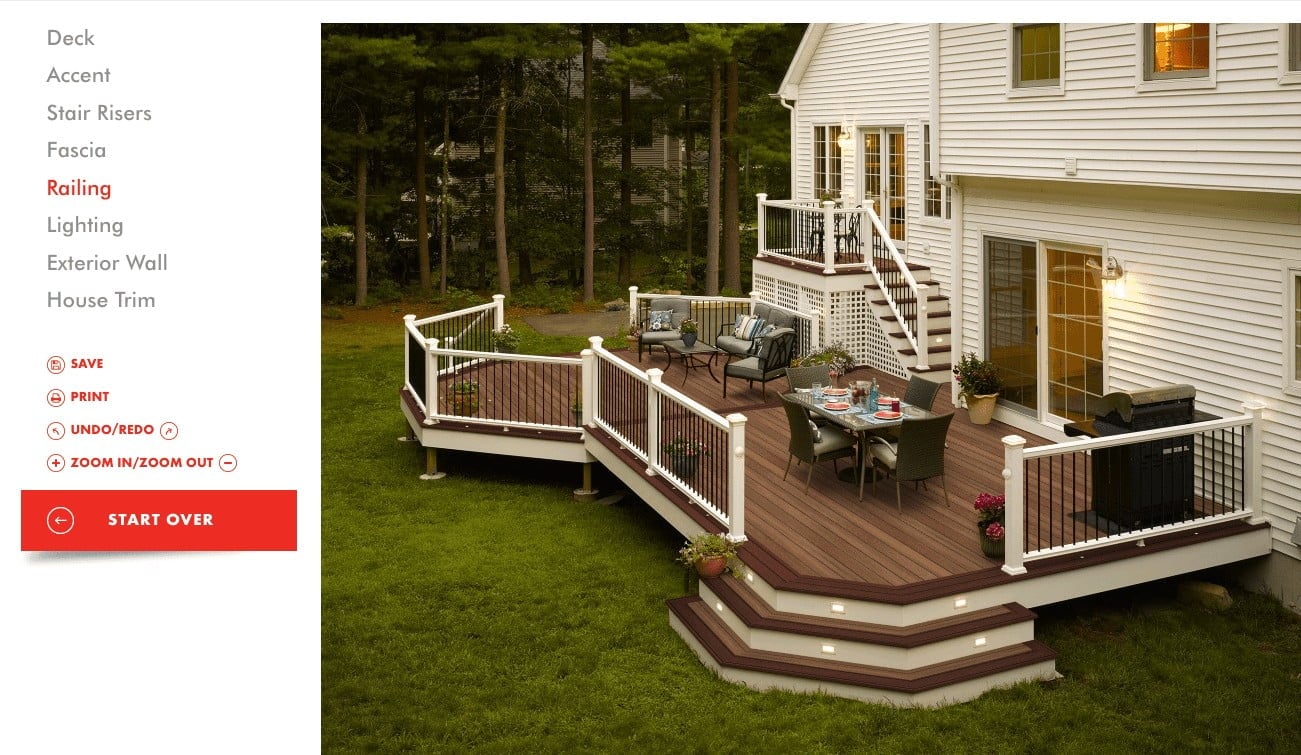
You can operate on various components like style, color, railing, and fascia. Similarly, you'll love that it gives you the chance to work on the exterior, ensuring the deck is in sync with the rest of your property.
What Could've Been Better?
While it offers many good things, you may not like to register with your details to save your project. It isn't too much of an issue, but many people may not enjoy sharing their details. Some of the other software allows you to save your work without any such requirement, which you may prefer, but we assure you you can't go wrong with this tool.
- Pre-loaded scenes
- Customize various components
- Easy to use
- Multiple templates
- Can modify the exterior
- Requires registration
The JLC Professional Deck Builder is quite a favorite among the masses and with valid reasons. Of the many functions, what particularly stands out is the real-life descriptions that give you an accurate idea of the possible construction. You can then send it via email or take printouts of your project.
Why Did We Like It?
The software is highly adjustable and offers you the chance to design everything from the deck to your outdoor surroundings. Even first-time users who may take a while to find their feet will enjoy working with the JLC Professional deck builder, thanks to the standard rectangular design. You can stretch the deck from the sides or upwards to get the desired results.
Furthermore, you've got the option of adding steps to raise the deck to a second or third level. You'll especially enjoy that the 3D design presents a comprehensive idea due to furniture inclusion. It enables you to move them around, which will allow you to work with various shapes to make the project stand out.

Apart from that, it has regular features ensuring you can tinker with various colors for the best results. Once completed, you get to save the project in a suitable format.
What Could've Been Better?
Although it's highly user-friendly, it takes some time for you to get used to it. Even if you've used deck design software previously, you'll need to adjust to the different functions. On the other hand, first-time users will need to understand the dynamics of the tool, and it may be a while before you start getting the desired results. But it's not a significant problem.
- Easily saveable
- 3D design
- You can work with furniture
- Multiple shapes
- Suitable for first-time users
- Takes getting used to
If you're looking for an all-around tool, we suggest you give the Trex software a try. It helps you pick out the type of design you need and analyzes the various elements required for construction. No surprise that it has most bases covered, and we assure you it'll be worth your time.
Why Did We Like It?
What you'll notice right away is that you get to use the software on your mobile and computer. It's a highly suitable tool to work with and offers you the chance to have your project with you at all times. The significant addition is that the system allows you to choose the size of your deck and subsequently estimates the cost.
Moreover, newcomers will love working with various materials, and the strongest among them is a triple-coated layer of steel. But for a more refined look, you can opt for wood construction, but irrespective of your choice, you're guaranteed to get much-needed longevity.

Meanwhile, for customers who already have a deck, Trex allows users to build a dual or triple-layer construction on top of it. All you need is to select the shape and then choose the colors or combine different shades for the best output.
What Could've Been Better?
While it doesn't happen all the time, we've noticed that there are occasions when the software takes time to load. It's compatible with various applications, but users have complained that it tends to slow down on chrome or safari browsers. We suggest you continue to save your work at regular intervals and have a little patience. Whatever happens, we can safely say that it doesn't crash.
- Numerous shapes
- Durable construction
- Preserves existing structure
- Compatible on mobile and computer
- Estimates the cost
- It takes time to load
The Mitek Deck Designer is another versatile tool that professionals and amateurs will find easy to use. It's an interactive software that provides relevant information depending on the area in which the construction is to take place. It has numerous quality functions that aren't seen in other models, and you'll love all it has to offer.
Why Did We Like It?
While working with the Mitek designer, we loved how the software gives you the chance to start working for free. If you like what you see, you can pay the required amount to unlock more fascinating features and construct your suitable deck. It ensures you get to customize different deck aspects, such as the plank, size, and color.
Interestingly, as you design the project, the system generates all the materials you'll need. What's more, it presents cut lists and the necessary permits you should acquire, thereby allowing you to get professional help and various points of view. Likewise, even if you aren't tech-savvy, you won't face any problems using it.

You can efficiently save the project and then print out the results or email it to clients if you're a professional contractor. Thanks to the realistic portrayals, you have the option of importing images of your home to ensure the deck is in sync with your property.
What Could've Been Better?
To use the tool, you'll need to have the latest upgrades, which could make it inaccessible to certain people. We can understand that to use the numerous functions and match up to modern standards, the developers have made it compatible with the latest devices. So, you'll need to make sure that the application runs smoothly on your device, and if not, you may have to opt for some other option.
- Can import images
- Can be saved easily
- You can design reports
- Doesn’t require you to be tech-savvy
- You can set preferences
- Requires the latest upgrades
The SmartDraw Deck Designer is one of the best tools for you to consider, thanks to its ability to generate quick yet precise results. You won't have to spend much time on the computer, and the detailed results will allow you to get to work quickly. You're guaranteed to love the simple but efficient design.
Why Did We Like It?
Straight off the bat, the stunning accuracy is on full display, thanks to the numerous graphics for elevation posts, hot tubs, and plants. It presents a highly realistic view of your surroundings to help you decide the shape and the placement of various components. So, you can choose from the many preloaded templates on the website.
It saves valuable time and ensures you can work on an existing professionally designed template. You won't have to start from scratch, and you'll get a better idea of how to approach the project. Moreover, the software comes with a detailed library to deliver incredible accuracy, but you can also create custom symbols if you want.
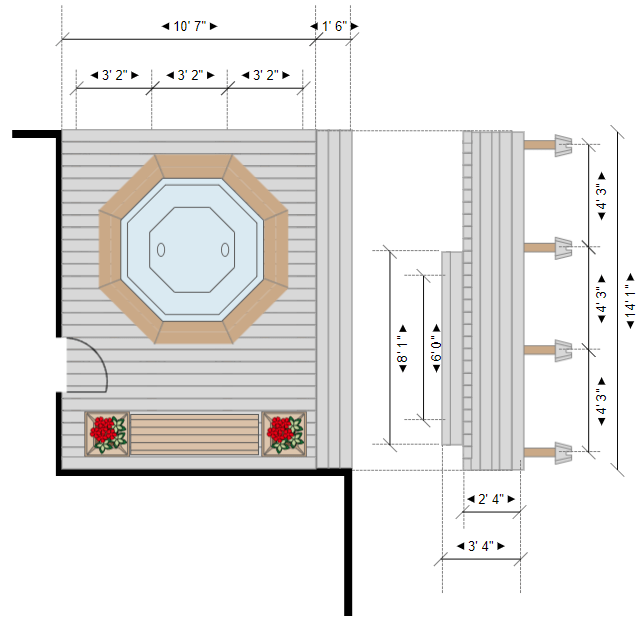
It enables you to upload pictures of your area while the system automatically generates the dimensions. However, the most attractive part is the drag-and-drop function, which proves to be highly effective for all types of users.
What Could've Been Better?
Like some of the other tools, it also takes time to load, given the multiple features. You can opt for a faster internet connection to try and correct the issue. But in case you're wondering, we guarantee the slow loading speed won't lead you to miss out on any functions. All you need is to be patient and not lose your cool because it'll deliver the necessary output irrespective of the speed.
- Drag and drop function
- Accurate
- Pre-loaded templates
- Correspond with experts
- Detailed library
- It takes time to load
The Lowe's Deck Design Tool gives you multiple options to choose from. Apart from the usual 3D templates, you can custom make your designs to create the structure just as you want. It delivers a clear idea of the area and determines what plan of action is best suited to it.
Why Did We Like It?
If you can get Lowe's deck design up and running, then you'll also love its functions. It has several resources as part of the software to present an array of choices for your benefit. You can start working with a pre-loaded template for convenience, but you can design a custom template for more variety.
Furthermore, the 3D renderings ensure you can customize different deck aspects, like railings and posts. You get to choose what materials work best, and in case you're worried about the cost, the software has got you covered. All you need to do is pick the materials, and the system will provide an estimate.
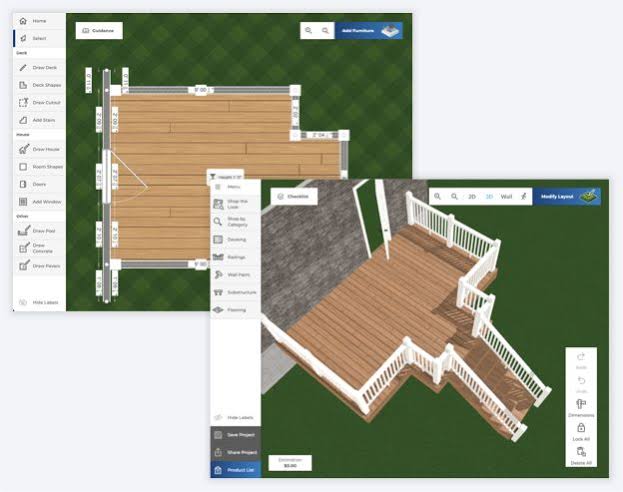
Additionally, you can opt for professional help to make the correct choices, while the building plan enables you to start work quickly. It also provides tips to ensure you can maintain the structure in top shape.
What Could've Been Better?
For all that's good, it does have a couple of downsides. Despite having excellent compatibility with most browsers, you'll notice that it's not supported on chrome, which wasn't something we were expecting.
And since it can even run on Internet Explorer, we feel the developers could've made the necessary additions to make it usable with most of the leading applications. So, if you don't use the accepted browsers, you'll have to get them installed.
- Provides tips for longevity
- 3D renderings
- Professional help
- Pre-loaded templates
- Offers cost estimate
- It’s not supported on chrome
It's supported on numerous devices and applications making the TimberTech Deck Design Tool extremely versatile. You'll need to set up your account, which doesn't take much time. Plus, you've got the option to choose from the available templates, making it highly efficient.
Why Did We Like It?
Firstly, it's compatible with numerous browsers and multiple devices to deliver the best results at your fingertips. Therefore, you can view the many plans and color options in high resolution to make designing easier. All soon as you create an account, it opens the door for some exclusive functions.
You can save your project and also download a list of materials that you're likely to need. The plan is generated from the software based on your inputs, and once the estimate arrives, you can share the project professionals to get their perspectives.
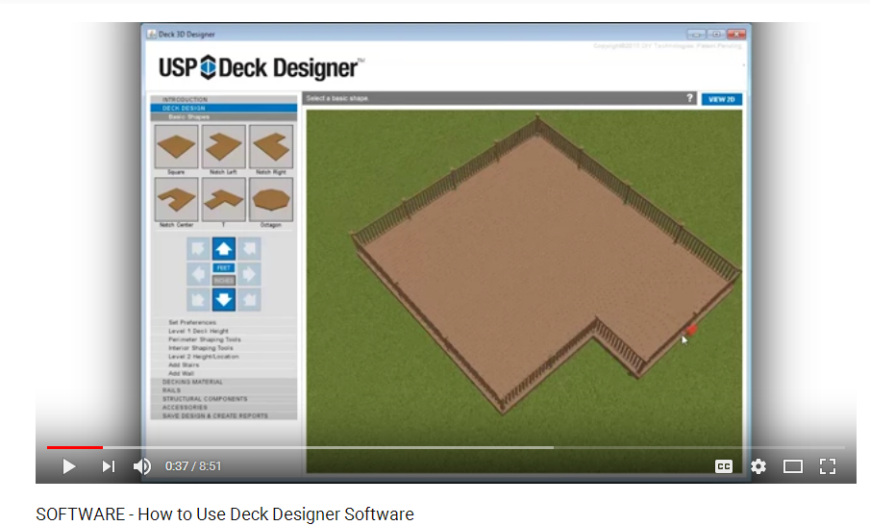
Meanwhile, it allows you to work with different shapes to get the ideal fit for your area. And the designers have added an undo option, meaning you won't have to worry about making mistakes. Finally, the gallery delivers a comprehensive idea of the project needs while touch-ups of various aspects become easier with the 3D renderings.
What Could've Been Better?
Once you start using it, you'll realize it takes time before you get fully accustomed to the functioning. You can take help from someone who has used similar software before or contact a professional service. In case you're a DIY person, you would want to take your time to understand the components. Similarly, it's important to note that you might not get the desired result straight away.
- Saveable projects
- 3D customization
- You get to share your work
- Compatible with numerous devices
- Extremely accurate
- Takes time to get used to it
We're at the halfway point of our list, but there are several quality options we're yet to review. Our next recommendation is the Azek Deck Designer, turning quite a few heads among prospective customers. It's incredibly fast while also being easy to use to make your projects stand out.
Why Did We Like It?
What immediately strikes you about this software is the excellent compatibility on offer. You can use it on your desktop or tablet to get 3D renderings of your deck design, making it an exceptional tool. The bonus is that it's free, which means all you need to worry about are the materials required for construction.
In that regard, the software generates accurate results while providing a fantastic range of options for you to choose from. You can effectively create an elevated deck with stairs and arrange the digital furniture, which presents a realistic perspective. It allows you to see how much room you've to work with and choose the materials accordingly.
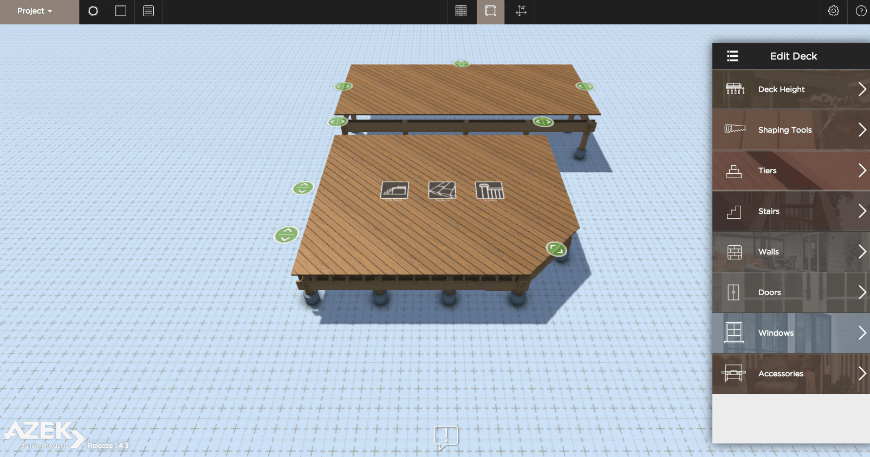
Furthermore, you get to view your project from various angles and create railings or adjust the height. Most of the options are available on your right-hand side, from which you can decorate the walls and use shaping tools to work with multiple designs.
What Could've Been Better?
You need to ensure your device is compatible with the latest software; otherwise, it'll fail to load. It comes with detailed descriptions of the desk for which you'll have to upgrade your device or make the necessary installations. We understand that it might not present a feasible option for some users, and unless you're willing to buy a new model, you can choose from the range of available software.
- Multiple shapes
- Customizable aspects
- Accurate results
- Affordable
- 3D viewings
- Needs the latest upgrades
If you're looking for a tool with exceptional versatility, then we suggest you use the BHG Deck Designer. It has over 25 different template options for you to choose from, and the easy-to-use interface makes it ideal for users of all age groups. Moreover, you'll enjoy the various color options and multiple shapes.
Why Did We Like It?
We're sure you can't wait to try out this tool, and that's because it offers 25 choices for your benefit. But that doesn't mean you'll be overwhelmed as you can effectively choose the deck that's most suitable to your area. In case you stumble across multiple options for the same space, you can try out the different combinations and pick the best result.
The software will ask for the yard size and then display the result based on your preference. There's also an option called extras, which allows you to work on an existing deck without compromising any aspect. Meanwhile, the drag and drop function makes it convenient to get fast output.
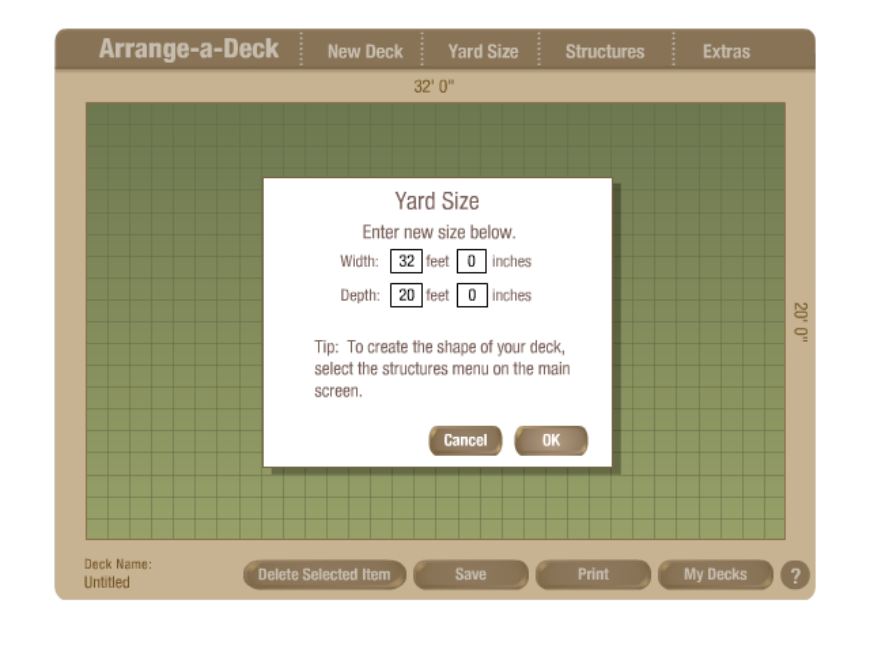
After completing the design, you can easily save your work and share it with professionals before shoring up the details. We loved the attention to minute aspects, and you get to pick the walls and doors to ensure everything is in sync.
What Could've Been Better?
It would be best if you were patient because it's highly unlikely you'll instantly see noticeable results. They're usually one or two characteristics on which one software varies from another, so you'll have to bide your time before you can come to grips with it. What you can do, however, is ask around and see if you can find someone who has some expertise in operating such software. It'll provide a better idea of what you need to do.
- Multiple deck designs
- Drag and drop function
- Ability to work on existing decks
- Detailed results
- Numerous shapes
- It takes time to adjust
The SketchUp software is remarkable, given that its affordable nature hasn't played any part in diminishing the unit's quality. We loved the smooth controls and the various angles from which you can look at the deck you're building. Therefore, you can ensure that it matches the surroundings of your home.
Why Did We Like It?
Being one of the top players in deck designing, SketchUp delivers nothing short of the best. Initially, you get to work with the free version to get a feel for the tool, and if you like what you see, you can upgrade to the paid software. It offers advanced functions through which your 3D model starts to take shape.
Furthermore, all the options are available at the top of the page, and you don't have to waste time searching for them. As you progress along, the tool's versatility is on full display, and you get to experiment with various shapes.
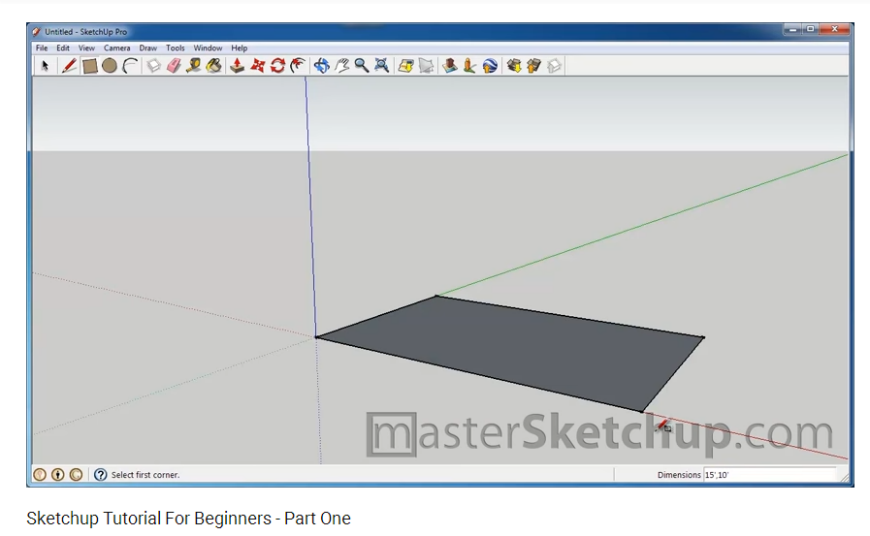
The most exciting aspect is the 360-degree coverage, which allows you to examine the height and ground clearance. You get a comprehensive idea of how to take care of the structure and withstand the elements. Similarly, thanks to the many color options, you can create a striking design.
What Could've Been Better?
It takes time for the functions to load, which may prove to be a little frustrating. At the end of the process, it does deliver accurate results, as we've seen for ourselves. But if you're in a rush, then it's probably not the right tool for you, and you can choose from the other available options. However, if you choose to be patient and don't mind the slow build-up, you'll enjoy working with it.
- Highly versatile
- Various color options
- All-round coverage
- 3D design
- Multiple colors
- Little slow while loading
Big Hammer has been around for a long time and has built a reputation for being trustworthy. In that regard, this state-of-the-art software is no different and delivers excellent efficiency in your tasks. You can select from the many templates available online or make one from scratch without any hassle.
Why Did We Like It?
Straight off the bat, remember to ensure you've internet explorer because that's all you'll need for optimum utilization of the software. It generates several fantastic designs for you to consider, thereby allowing you to make an informed decision. You can adjust the height and the width, but the most significant addition is the modifications in depth.
The tool asks you to input the specifications to produce accurate results. You can then decide the type of materials you need to make the structure long-lasting. Furthermore, thanks to the 3D renderings, you can work from various angles for greater convenience.
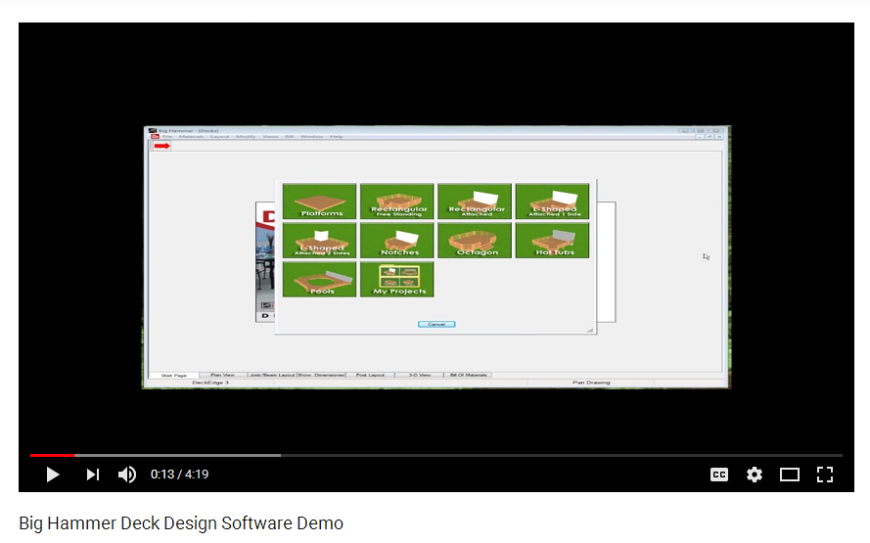
We suggest you play with your imagination to pick the shape most suitable for your needs. Then proceed to apply different hues of colors to make the construction a striking addition to your property. Finally, it ensures you can easily save the project and share it with others to get their input.
What Could've Been Better?
You've to make sure you've an internet explorer for it to be compatible with your device. It's understandable that despite having modern technology, the developers have asked customers to use the browser to cater to a broader audience. But if you can't make the required changes, it's best to opt for some other option. We suggest you ask for help, perhaps even a professional, to understand the intricacies of the tool.
- Multiple shapes
- 3D model
- Easy to use
- Depth adjustment
- Details the materials required
- Works with internet explorer
The Punch Landscape Design is an all-around unit that offers you the chance to design your deck and home. So, you get to ensure that everything is in sync and, therefore, we assure you you'll enjoy all that it offers. Moreover, the developers have added the necessary tutorials to help you out.
Why Did We Like It?
For starters, it comes with many templates that allow you to get to work quickly. While the pre-loaded designs help you understand what shape is ideal for your needs, it also ensures you can come to grips with the software. Meanwhile, it offers both 2D and 3D viewings, and you get to see the changes in realistically detailed diagrams.
You're sure to love the terrific library, which is almost like leaving a kid in a candy shop. Due to the availability of furniture and other outdoor elements like plants, you can easily select one and drop them onto your project. Besides, it also generates the cost of different factors, meaning you can keep a tab on your expenses.
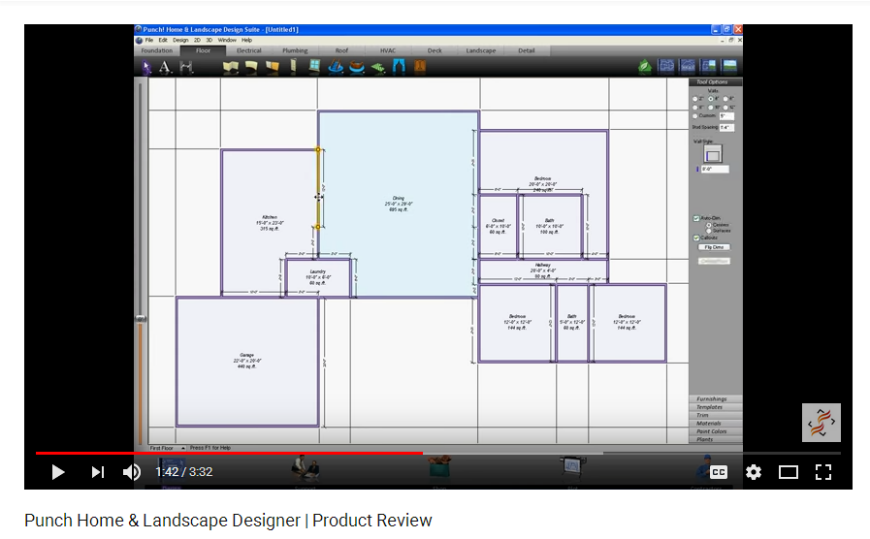
And the various options provide versatility in your 3D viewings, which isn't usually seen in other tools. Likewise, the developers have included short video tutorials that will come in handy for first-time users.
What Could've Been Better?
As seen with some of the other models, it takes some time before you can get the best performance out of it. If you're a first-time user, you can use the online tutorials to grasp the tool better. You may also ask someone to provide tips, but the key is to remain patient because it doesn't take long to figure it out. We suggest you sit down with time in your hands.
- Versatile 3D images
- Extensive library
- Drag and drop functions
- Various shapes
- Provides cost estimate
- It takes time to adjust
The Home Designer Landscaping Software delivers fantastic value for money to make your projects stand out. Like some of the other software, it allows you to work on all aspects of your home, which comes in handy to get the required finish. We loved the realistic descriptions, which show the attention to detail.
Why Did We Like It?
For those who are willing to shell out a couple of extra bucks, you won't go wrong with it. Not only can you design the deck but also take care of other housing activities. Thanks to the latest technology, the designers have taken the tool to an advanced level of realistic viewing.
You have the option of adding stairs to construct the deck on an elevated level, while for more refined living, you can incorporate a swimming pool or jacuzzi. Moreover, like some of the other models, you have the chance to integrate different flowers and plants for your landscaping needs.

We've also found that if you don't want to change your home's existing structure, then the software allows you to create a double or triple-layer deck. It's highly convenient to work with, and you can change the angles from which you're viewing the structure for the best results.
What Could've Been Better?
One of the first things that customers look at is the price, and this is one aspect where the software falls behind. It's one of the costlier tools, and we understand if prospective designers would be unwilling to dish out the big bucks. For one, we believe you can't compromise with quality, but if you've to adhere to a tight budget, there's not much you can do.
- Offers landscaping designs
- Detailed library
- Multiple layered decks
- Realistic portrayal
- User-friendly
- Costly
The Idea Spectrum comes in various versions, and you can pick one based on your preference to start working. It comes with highly professional options for you to take care of multiple aspects, and if you're an amateur, then the other versions will suit you well. We assure you that the easy-to-use functions make it worth the effort.
Why Did We Like It?
Straight off the bat, you'll notice that it comes with three versions meaning if you like working with it, then you can pay extra to unlock the advanced options. It's a highly versatile tool making it useful for amateurs and professionals alike. Additionally, the developers have included a function called deck wizard to assist you during work.
Among the numerous functions, you can create a 3D landscape, but you can also upload an image and design over it. As a result, it's incredibly useful and generates accurate results, which allows you to add landscaping options like a pool or waterfall. It's a complete package, so you don't have to look elsewhere.

Once the work is done, you get to save your project and share it with others to get their opinion. Moreover, if needed, you can create multi-story decks with the tool, which suggests different materials to produce long-lasting results.
What Could've Been Better?
You'll need to download the latest upgrades, and if you're not adept at using technology, you can ask someone to do it for you. Without the upgraded version on your device, you can't enjoy the state-of-the-art functions that make designing easier. However, if you're unable to accommodate the upgrades on your device, it's better to choose some other option, or if you're feeling a little adventurous, a new model.
- Three versions
- 3D model
- Landscaping features
- You can upload an image
- Easily saveable
- Requires latest upgrades
The SketchUp Pro includes several quality functions, which makes it ideal for your DIY needs. You can focus on other areas of your home to get a complete performance along with deck designing. We found that it delivers fast results, thereby ensuring you can quickly complete your work, meaning it'll be money well spent.
Why Did We Like It?
We know you're itching to know about the unit, and given the response from users, we can understand why. Initially, the price may throw you off, but once you start exploring the functions, we're sure you'll realize that the developers were justified. It delivers excellent results, thanks to the multiple choices at your disposal.
You can mix and match various shades to complement the unique shape of your deck. It allows you to upload your images, and then you can modify it. But the most significant inclusion is that of the Geo-location tool, which recreates the actual image to help you decide the best way to proceed with the construction.
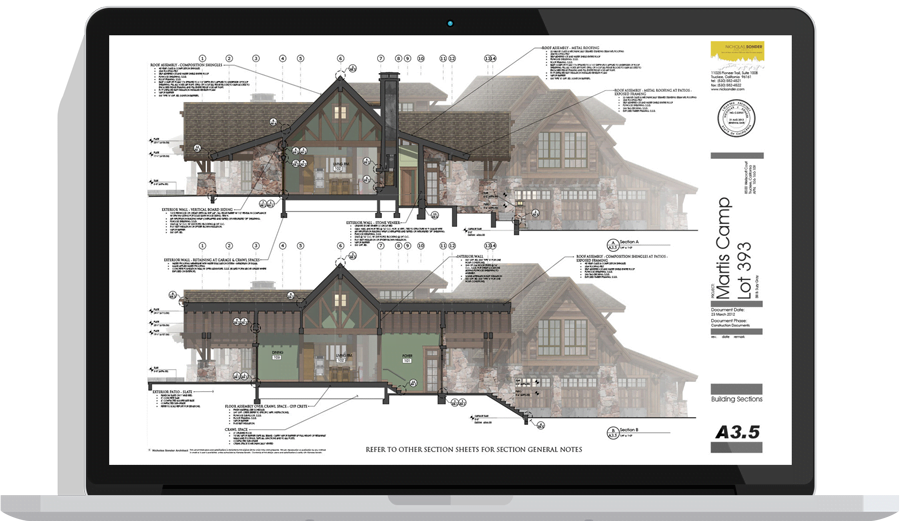
Furthermore, thanks to the attention to detail, you don't have to waste time making everything from scratch. You can download the file and add numerous elements to prepare a detailed blueprint for your work. Lastly, it allows you to share your project with others for feedback.
What Could've Been Better?
It's more expensive than the other tools that customers have used, which could deter potential users. We understand that the range of functions has contributed to the higher price, and you may not have the budget to use it. It's best to look at some other option in such a scenario, but we assure you won't be disappointed if you can be a little flexible.
- Geo-location tool
- 3D images
- Multi-deck options
- Wide-ranging library
- You can share your project
- Expensive
- It takes time to adjust
The MiTek Deck Designer software features some of the latest technology, which makes it an excellent option. However, your device needs to be upgraded for you to use it, but you'll love its fantastic functions once you do. What's more, you can work from various angles to get the required precision.
Why Did We Like It?
First and foremost, you'll have to register yourself, and once that's done, you can get to work with your design. You need to start by choosing the shape, and in this regard, it's essential to have in mind the type of area you've. Once that's done, you can move onto the more nuanced aspects, such as the height and width.
It's relatively easy to use, and you've got the option of rotating the 3D image to opt for the best angle for your work. Significantly, however, the software allows you to set your preferences based on which it'll generate the results. You won't have to worry about the materials as the tool does all of that for you.

Moreover, you get to choose various colors to ensure it matches the exterior of your house. You can also select particular spots on the deck to place your furniture, so you don't encounter any problems later.
What Could've Been Better?
We found that although it's compatible with most devices, it won't work unless you've installed a specific plug-in. Therefore, we suggest you conduct a thorough check to see the installations you need, and if at all, if you can equip your device with it. If the answer is no, you can opt for some other options or ask someone to help you who has an idea regarding this type of software.
- 3D design
- Numerous colors
- Various shapes
- Has options for using furniture
- You can work from multiple angles
- Requires a plugin
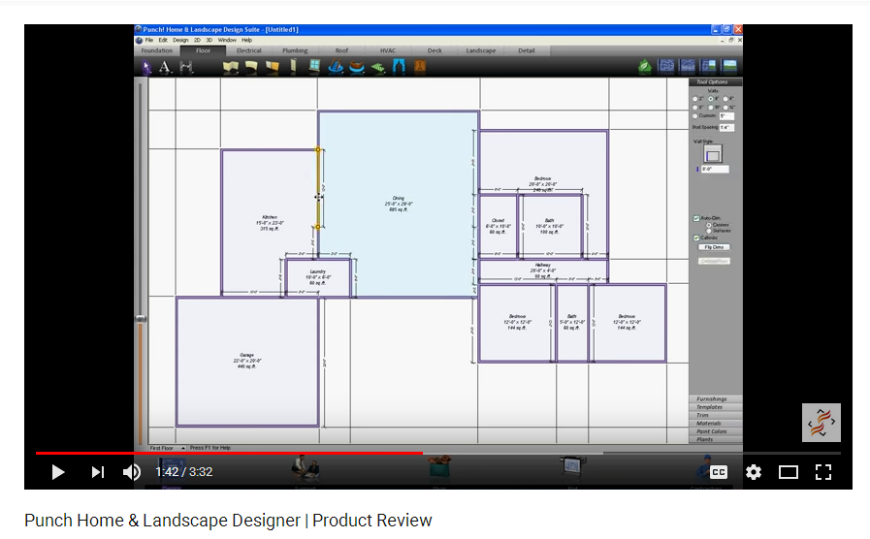
Online Deck Design Software FAQs
Does the price vary once work starts?
Since you're using deck design software, you'll get an estimate of the price beforehand. Considering the material and other aspects remain the same, the price doesn't vary. However, if you decide to opt for some other material or incorporate additional features, there's bound to be some difference.
Who provides the permit?
If you're hiring a contractor, then it's the person's responsibility to gather the necessary permit. But if you're a DIY professional, then you'll have to do it yourself. It's best to ask for help, so you don't miss out on any requirements.
Are composite and vinyl materials suitable?
Many people prefer using composite and vinyl materials because they don't need much maintenance. You're saved from the trouble of having to treat cracks that may occur in other materials. But the initial cost is a bit high, and it doesn't resemble wood meaning it's not a suitable replacement.
Should I go for vinyl railings?
While some people don't like the look of vinyl railings, the advantage is that it doesn't deteriorate. As a result, you get a clean finish while the cost doesn't vary compared to composite railings and may even be less on occasion. If you're looking to contrast the barrier with the rest of your deck, the vinyl will work well.
How often do I have to clean the deck?
Regular maintenance goes a long way in maintaining longevity, but certain materials require less time to clean. The best thing to do is wash it like you would wash your car or if you find that it has gathered too much dust. Similarly, after the monsoon, it's good to give the deck a once over and free the mud, but overall the maintenance needed is significantly less.
Final Words
We've reached the end of our guide, and hopefully, you've got a better idea regarding deck designing software.
It takes away the trouble of having to guess, thereby allowing you and the contractor to develop a definitive plan of action. You won't have to waste time in a trial-and-error method, and it saves valuable resources to reduce the overall cost of the project.
But before signing off, we've decided to assist you a bit more by narrowing down the top products in various categories. Our top recommendation would be the software from decks.com for its overall performance and easy-to-use functions.
Apart from that, the Fiberon Discovery Deck Designer provides excellent ideas, thanks to the 3D visuals. Finally, we must mention the JLC Professional Deck Builder, which delivers detailed descriptions to offer an all-inclusive idea of the construction.
