When we use art for entertainment, it’s usually speed painting that comes to our mind.

True to its name, it’s all about painting within a specific time period. Every different competition has a varying time limit. In most of the shows for speed painting, when the painter is painting, some music is played in the background, so as not to let the audience get bored in the stipulated time-period.
This limited-time usually ranges from a few minutes to hours. So, while you are practicing, please train yourself to perform and create your pieces within certain time limits. Here, practice becomes mandatory more so because unlike other pieces of artwork, in speed painting, you cannot go back and add any details or finishing touches after your time is up.
It’s a prerequisite in both traditional and digital forum. The more you practice, the better you will get, and there are no other shortcuts to speed painting. Eventually, as you improve at things like proportion and perspective, then you’ll be able to create your pieces with speed.
Featured Illustration Courtesy of Eve Skylar
Watching different videos on speed painting and observing and learning the different techniques used by artists may help you to improve your skills. You’ll be able to understand the pattern of work and you can begin to emulate them while practicing them on your own.
10 Tips and Tricks for Speed Painting
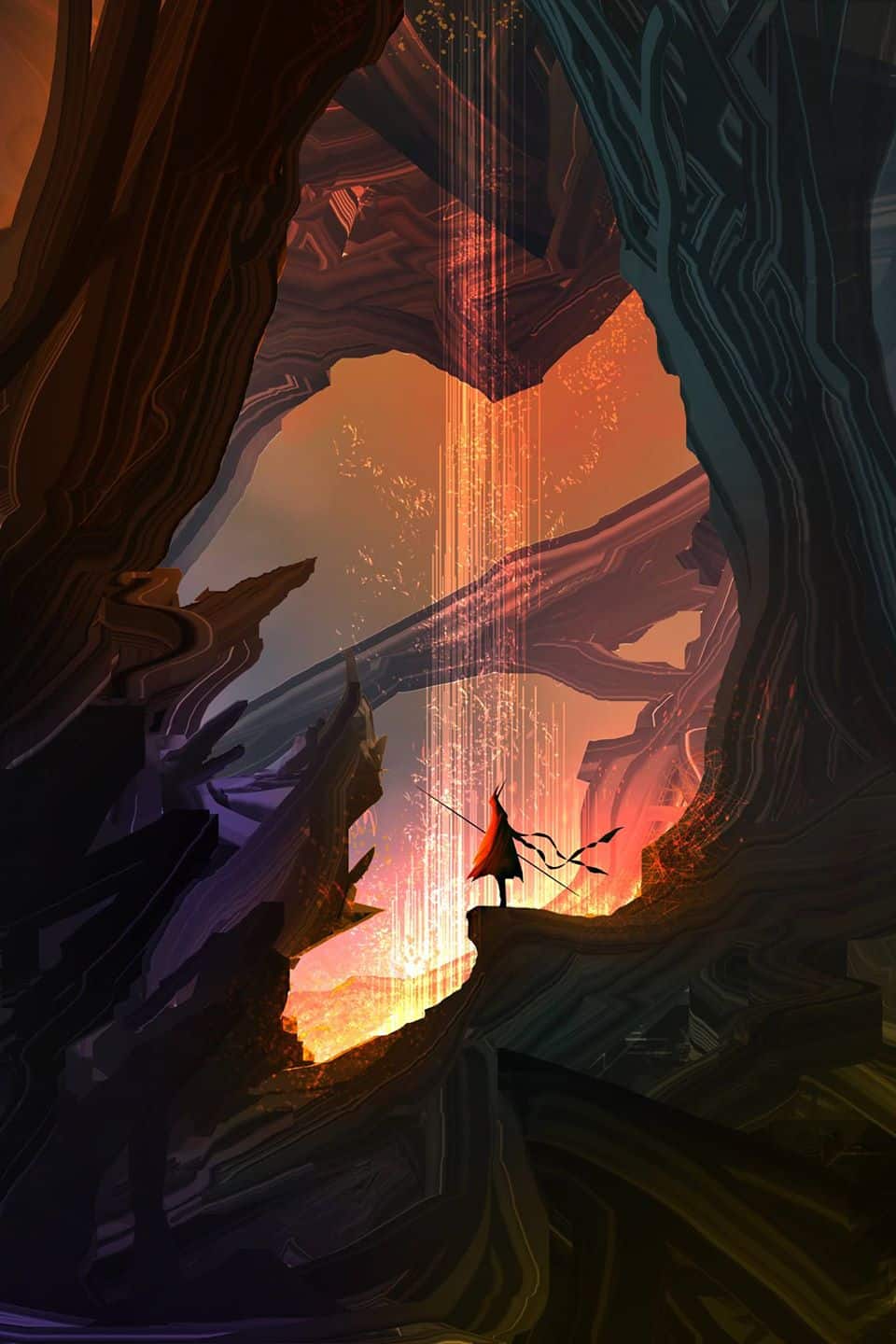
Illustration Courtesy of John Sommo
1. Fill the Blank Canvas
Try using a big brush to put down some strokes of different colors, textures, opacity, and tone on the blank canvas. If you want, then you can change your brushes in the process, but always stick to a big brush as it will ensure good speed and prevent your urge to paint anything specific.
Your focus should be on filling the canvas with texture and color and not painting any particular design. Mastering this technique can get tough, but the effects created in the end by following this tip is the best. It prevents the blank canvas from acting as an obstruction to your creativity.
2. Use of Custom Shapes
The ability to create custom shapes is a powerful tool for you as an artist. You need to doodle various abstract shapes by using a hard brush. But you need to repeat, copy, overlap, and transform those shapes as you use them while creating different pieces of art.
When you know how to make some basic shapes, it will, in return, help you to draw them quickly and accurately. These shapes are fun, simple, and fast to make, and with the right amount of practice, you can save time speed painting.
3. Use the Gradient Tool
After you have set the tonal values in your image, you need to focus on getting the base color right.
Using the gradient tool will help you to correctly select your colors for every nook and corner of your sketch. For instance, the color of the ground, then the base of the building, the skyline, and the defining shade between the land and sky.
If you want a color palette that appears even, then you can use the eraser tool to blend the different colors.
4. Let Boredom to Spark Creativity
When you’re bored, try to sit around and experiment with different textures. You will be surprised by the variety of things that you can create on that canvas, by just doodling around. Even creating some weird textures, will give something to add in your collection, which is a unique design made by you and can’t be recreated.
It reflects on how you can use boredom to motivate you on creating some exciting artwork.

Illustration Courtesy of John Sommo
5. Limit Your Brushes
Before you start your session of speed painting, you should practice with your custom brushes. It is essential to keep a limit while selecting the range of brushes according to the theme of your art.
Without having to worry about the brushstrokes, you can focus more on your design and shapes that will make you productive and efficient. Using only a limited set of brushes might take some time to master, but you will be saving time during your process of speed painting.
6. Build Your Photo Library
It is vital for you to have a reference library irrespective of your style of art. There is plenty of reference material available on the internet, but nothing beats the knowledge which you can gain if you collect them on your own.
By going out in the world, you’ll be inspired as you find different cloud formations or landscapes, or even different scenery, contrast, and exposure. It will all help to build your imagination or also give a spark to a new idea.
7. Select the Tight Photographs
When you’re trying to blend and merge different photographs, then it is vital to select the right images. If you try to include a photo with a completely different source of lighting compared to the others, then you’ll end up wasting more time on fixing the problem, or you might dismiss the picture.

Illustration Courtesy of Michael Mowat
8. Add Complexity
When you are trying to create an intricate painting, you need to make full use of the custom brushes and the available textures. You can find several free textures and brushes on the internet.
Select the ones that will break the internal shapes used in your composition. Get yourself a variety of brushes such as a sleek chalk-like one, and round-tipped one, or a rough, chunky gravel one and even a soft flat brush.
9. Don’t Over-tell
If you’re trying to tell a complex story through your image, then the canvas space should be divided into smaller portions to distribute the various storytelling elements accordingly.
You should focus on selecting only two or three elements that your image should speak about.
When you choose several elements, it will be challenging to come up with an impressive and iconic composition.
10. Experiment
Try to find different experimental and fun methods which will help you form exciting compositions and ideas.
If you have the foundational knowledge of art such as color, values, and lighting, then there can be endless possibilities. There are many painting software with some great tools that you can use for experimentation of your work (e.g., when you don’t like to start painting directly you can find different shapes and create a collage by using the clipping, transform and smudge tools).
Watch these speed painting tutorials to observe different artists at work!
Speed Painting Video Tutorials
World and Environments
1. Doodling environments
The video demonstrates the process of digital painting that is followed in making four types of environments from the ground up.
As you watch the artist creating different forms, you’ll be able to understand how you can use these techniques for the oil or acrylic painting. The way the artist uses broad strokes for creating a sense of incredible movement and depth in the water and clouds emulates the traditional mediums.
2. Portal Home
In this video, the idea of a portal illustrates how texture and light are being used. Before the artist adds the tightening lines and the compositions, he adjusts the entire color scheme. The selection of relaxing music and cheerful colors makes it a soothing combination to watch.
One of the highlighted sections in the video is to watch how the tutorial starts with a rendering of black and white.
3. Painting Process: Sacrifice
The artist in the video demonstrates a process of intricate illustration with speedpaint. It also has speech bubbles where the artist explains everything that he’s doing.You’ll be able to observe how this skilled digital painter creates an amazing artwork because of his strong command of proportion, light, and perspective.
4. Looking For Home
You can watch this tutorial when you are in a state of mind to learn some skills and relax at the same time. The artist has taken only one and a half hours to complete the design, which is quite impressive, considering the level of intricate details used.
It starts with a black and white classic digital line sketch, which is like a pencil sketch and then the artist builds up the piece from there.
To get the woodsy and shadowy tone of a particular scene, the artist first uses intense colors and then layers it with translucent colors on the top.
5. Half Remembered Ruins
The concept used in the gesture drawing looks quite different from the end product of the piece being created. Certain elements, like the boats in the water and the cave walls, turn out in a way that you would not be able to guess by seeing the original sketch.
The artist in this video uses rough and broad strokes to build up the entire scene.
6. Village At Night
Watch this video to understand how highlights and complementary colors have been used to build up the form. Even though the scene in which the artist is painting did start with a dark color as the base.
7. Little Forest
In this tutorial, you’ll see how the artist builds up a small mushroom village by using solid underlying colors, a layer of translucent color, and a simple base sketch.
It is one of the most impressive pieces of the environment that has been created in this list of tutorials.
8. Heart of the Forest
If you want to learn some techniques that will help you to build up detail and texture quickly, then you should watch this video. The artist is creating a forest scene with the use of blending and stamping techniques. The scene has been entirely created without having to sacrifice interest or the concept of realism.
The minute details in the scene have been added by using different texture brushes.
9. Persian City
Watch this video to see how the artist uses a stunning combination of tracing and layering. To create an impressive detail and depth in a short period, the artist uses translucent color layers along with photographic elements.
10. Riverside Hovel
In this tutorial, the artist uses broad brush strokes to create the base, and then subtle details are carved out with highlights. The colors used to create this beautiful piece is stunning!
You can go ahead and add this video to your informative or soothing playlist.
11. Floating Island
The artist starts this piece by building up the tone and textures before starting to freehand the different forms in the scene. There is no base sketch used for creating this piece, while you’ll be stunned by seeing the blending techniques that have been used.
While watching this video, you’ll be glued to the screen because the artist is pretty quick as he completes the piece within fifty minutes.
12. Energy Sources
In this video, the piece being created is completely done with a free hand. You’ll get to see the artist progressing from the use of broad background strokes to finer ones.
The artist starts with the use of grayscale and eventually adds different subtle colors to create a brooding, dark scene. Distortion and surrealism complement each other in this piece.
13. The Old North Landscape
If you like painting architecture, then you’ll enjoy this tutorial as it also provides a perspective guide. The artist has used a gradual build-up of different colors along with texture brushes and shapes to create this piece of art.
14. Cyberpunk City
In this tutorial, there is a fun switch in the technique being used in the making of a sci-fi cityscape within an hour. The artists first start with making a digital perspective grid and then uses freehanded light, broad brush strokes to create the base of the scene.
The artist also overlays the texture, instead of creating the details by hand, while some photographic elements are also included to give the artwork an ideal realistic outlook.
15. Dark fantasy I Landscape
Here’s an impressive demonstration of using the different texture brushes in Photoshop. The artist is creating a monochromatic scene; therefore, texture plays a central role.
The depth and details of the surface are beautiful, and so is the atmospheric perspective that has been used by the artist in this video.
16. Dark fantasy II Landscape
The dark fantasy scene in this video is created by the same artist of the previous video.
In this tutorial, you’ll be able to see how the artist handles the atmospheric perspective, and texture along with a dramatic lighting and a minimal color palette.
17. Nubian warrior
In this video, you’ll get a good description of rendering with beautiful colors, layered sketching, and impressive composition. The final image is noteworthy, especially if you’re a concept artist or interested in characters.
18. World Conquered by Plants
This is a fast-track version of an almost eleven hours-long process of digitally painting a plant life invading the collapsing cityscape.
In this video, the artist combines techniques which are unique to the field of digital art along with skills of using a traditional paintbrush.
Creatures and Characters
19. Dark Showgirl Concept
Let’s change the chapter to look at how characters are created!
The process of creating the showgirl also comes along with comments where the artist gives her explanation to everything that is being done.
You’ll find some fascinating techniques being used by the artist in this video. She places the figure in a 3D environment to understand the perspective before creating thick lines that need to be thinned out to give a refined shape.
20. Fearless
Here’s another tutorial of creating a piece with some incredible freehand skills. The artist uses some impressive lighting and texture details that helps to bring the creature to life.
The contrast between the creature who is created with extreme details, while trees and the girl are just merely suggested helps to create the mood of the artwork. The girl in the scene is made to appear calm, while the beast is terrifyingly enormous.
21. Maeorra
In this video, you’ll see how the artist goes through some different concept sketches before finalizing the posture for this character.
The focus in this video is on the dramatic lighting and the stunning costume design. This is the first video on this list that demonstrates a detailed armor on a particular character. The rendering of the armor is first done in black and white before layers of color is applied.
22. Defy The Legends
The artist in the tutorial puts the central focus on legendary creatures: Pokemon. There is plenty to learn from this tutorial, especially from how the intricate details are made in the base drawing.
You’ll understand how to create many different subjects and creatures in a particular piece without making space appear chaotic or messy.
23. Contact
The techniques used in this tutorial are also present in the other listed videos. The artist first starts by drawing an accurate digital pencil sketch, and then the solid base is layered with transparent colors.
It’s exciting to watch how the artist creates photorealistic details by just using shadows and highlights on a base color, without having to introduce any new colors.
A sharp contrast intensifies the differences between the two subjects, which is created by using complementary colors.
24. Little Lantern Fairy
The fairy character design in this video demonstrates the process of speedpaint in action. This character was created within an hour or more.
25. SpikyWorm
The concept used in drawing this creature is a superb combination of digital technology and some traditional drawing skills.
It’s fun to watch the video to see how the artist uses the initial idea to build up the character gradually.
26. Character Creature Design
The hand sketching technique used in this video tends to work for both traditional mediums and digital art.
The artist starts rendering using a lighter color and then uses darker shades to sketch on top of that to refine the lines and shapes; then continues sketching until the artist is satisfied with the piece.
The final piece looks like a black and white classic character rendering, while the form builds up by just the value.
27. Deepwater Monster
The sketchy and illustrative quality of this impressive creature design has been built up by using broad brush strokes, then small brushes are used for refining, and finally, it’s layered with texture.
A blurring technique and use of repeating shapes help the artist in the video to create a sense of drama and an atmospheric perspective in this piece.
Various Props
28. Body Shields
Want to learn how to make small objects and props?
In this tutorial, you’ll learn about how you can render body shields. If you’re interested in concept art, then you’ll enjoy this super fun video.
29. Potion Bottle
Watch this tutorial to understand how, with a few simple colors and basic shapes, the potion bottle takes its form.
The genre of speed painting usually focuses on scenes and landscapes, but this video focuses on the details of a particular subject. The potion bottle is made up of primary forms, which will be quite simple for a beginner in digital painting to understand. This video is less intimidating than learning to create an entire landscape or a character.
30. Sword Concept Art
The artist in this tutorial creates a sword weapon prop within a time frame of thirty minutes. As you watch this concept sketch, you’ll be able to understand the expert handling of broad brush strokes and the importance of lighting in creating any pieces of art.
the ones that will break the internal shapes used in your composition. Get yourself a variety of brushes such as a sleek chalk-like one, and round-tipped one, or a rough, chunky gravel one and even a soft flat brush.
Final Words
Focus on learning the different techniques of speed painting and understand the basics like color theory, gesture, anatomy, and composition it will come of great use.
As you gain the required skills for painting a beautiful piece of art, then you need constant practice to ace the game. With speed painting, you’ll be able to build your confidence, only when your groundwork for creating art is polished well.
Till next time, keep practicing!
Note: The links to the tutorial were working fine when we wrote the article. But if you can’t open a particular link, then it must have been taken down due to copyright claims.
Related Articles
53 Best Medibang & FireAlpaca Brushes & Textures For Digital Artists
25 Best Free GIMP Brushes for Drawing & Painting Digitally
20 Free FireAlpaca Brushes for Digital Painting & Drawing
21 Best Manga Studio & Clip Studio Paint Brushes [Free Download]
Best Free Aseprite Tutorials For Pixel Artists & Game Designers
21 Best Paint Tool SAI Brushes and Textures
54 Best Photoshop Brushes | Best Drawing & Painting Brush Packs
80 Best Procreate Brushes for the Realm [Free & Premium Brush Sets]
14 Amazing Free Krita Brushes and Brush Packs for Digital Art
11 Best Color Theory Books for Artists Everywhere
13 Websites With Copyright and Royalty Free Art to Consider
Types of Digital Art Right Now Explained
25 Best Concept Art Books for Artists Everywhere
8 Best Cartooning Books For Artists Today
5 Types of Concept Art to Consider Today
10 Epic Tips & Tricks for Concept Art Portfolios Today
51 Enigmatic Forest Concept Art That Will Amaze You
67 Surreal Castle Concept Art Depictions to Surge Inspiration From
