Safety at the router table is critical. Always wear eye and ear protection, use a push block or stick, secure long hair, and avoid loose clothing during use. This article outlines key safety rules and provides a relevant safety test to ensure proper routing practices.
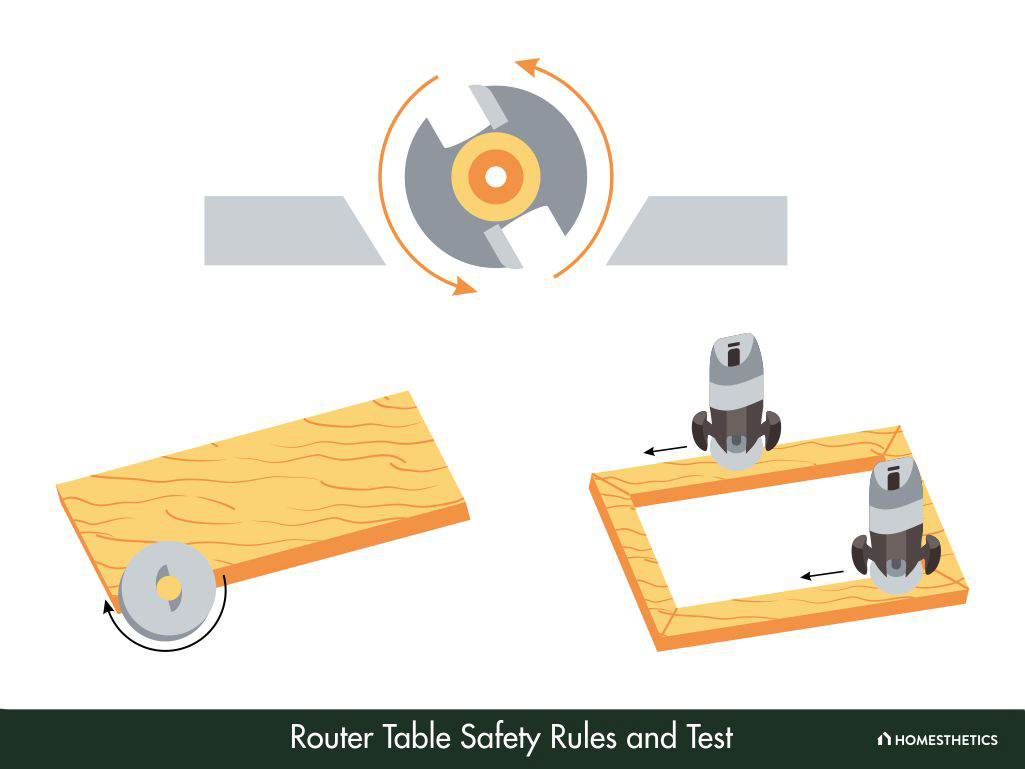
Using a router improperly risks serious injury, making adherence to safety tips and conducting tests vital to secure your router table. This practice maintains both the workpiece's integrity and the craftsman's well-being, allowing the pursuit of art creation with peace of mind. For more on router table safety, refer to this article. Remember, the challenges of routing should never jeopardize your safety.
Router table safety rules
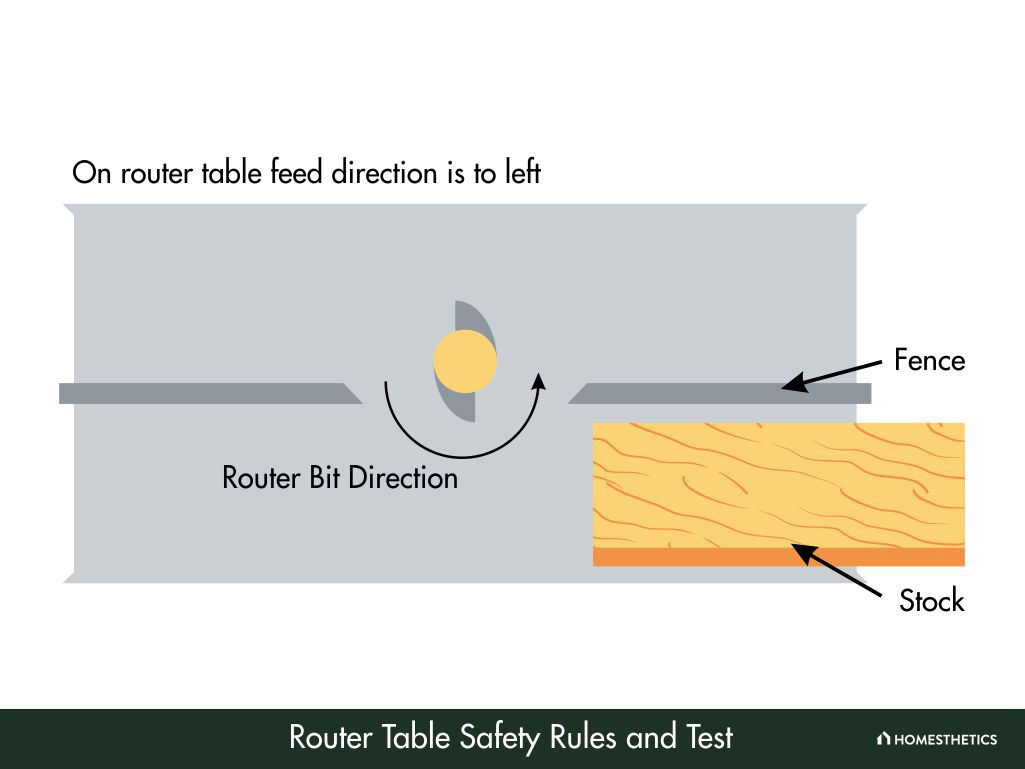
1. Always wear safety glasses and hearing protection
It’s important to wear safety glasses when working with a router. The bit’s rotation can cause debris to fly out at high speed, potentially damaging your eyes. Additionally, wearing hearing protection will keep your ears safe from the noise the machine produces. After all, the router can reach up to 100 decibels, equivalent to standing near a chainsaw.
2. Keep hands away from the bit
This may seem like a no-brainer, but when you’re in the midst of routing, it can be challenging to resist the temptation to touch the spinning bit.
A wise craftsman knows how to keep their hands away, for a moment of carelessness could lead to disaster. Remember, it’s better to have ten fingers than to risk losing even one to tools like wood shapers and router tables.
3. Use push sticks and featherboards
When routing small parts or the edges of a workpiece, it can be difficult to maintain control and avoid contact with the rotating bit. This is where push sticks come in handy, allowing you to guide the workpiece safely while keeping your fingers intact.
Featherboards, on the other hand, are designed to support the workpiece and keep it stable against the fence, preventing it from being pulled away from the rotation of the bit.
4. Keep the workpiece flat and stable
To ensure a seamless routing experience, keeping your workpiece flat and stable on the router table is imperative.
Imagine routing a piece of wood with a wobbly edge that’s not secured in place. The rotation of the router bit can easily catch onto the uneven edge, causing your workpiece to slip or, worse, fly out of control. Not only will it create a huge mess, but it could also cause severe injury.
Also, always ensure the bit is securely in place with the correct shank and diameter bearing.
5. Avoid overloading the router
After spending time with it, I have found that any router, be it the Bosch or Dewalt router, needs just the right amount of power to do its job. And, if you overload it, it will struggle, overheat, and possibly burn out, leaving you with a useless tool and a pile of unfinished work.
That’s why it’s crucial not to overload your router. Adjust the speed according to the material you’re working with, and take breaks to let the router cool down.
6. Turn off the router before making adjustments
Times will arrive when you need to make adjustments to the router, such as changing the rotation of the bit, switching out the bit, or using a starter pin. Before you do all that, it’s important to unplug the machine and disconnect it from the power source. This will ensure the router bit doesn’t accidentally start spinning while your hands are near it, reducing the risk of injury.
Note:
Follow safety protocols and manufacturer’s instructions to prevent accidents and maintain operational safety.
Router table safety test
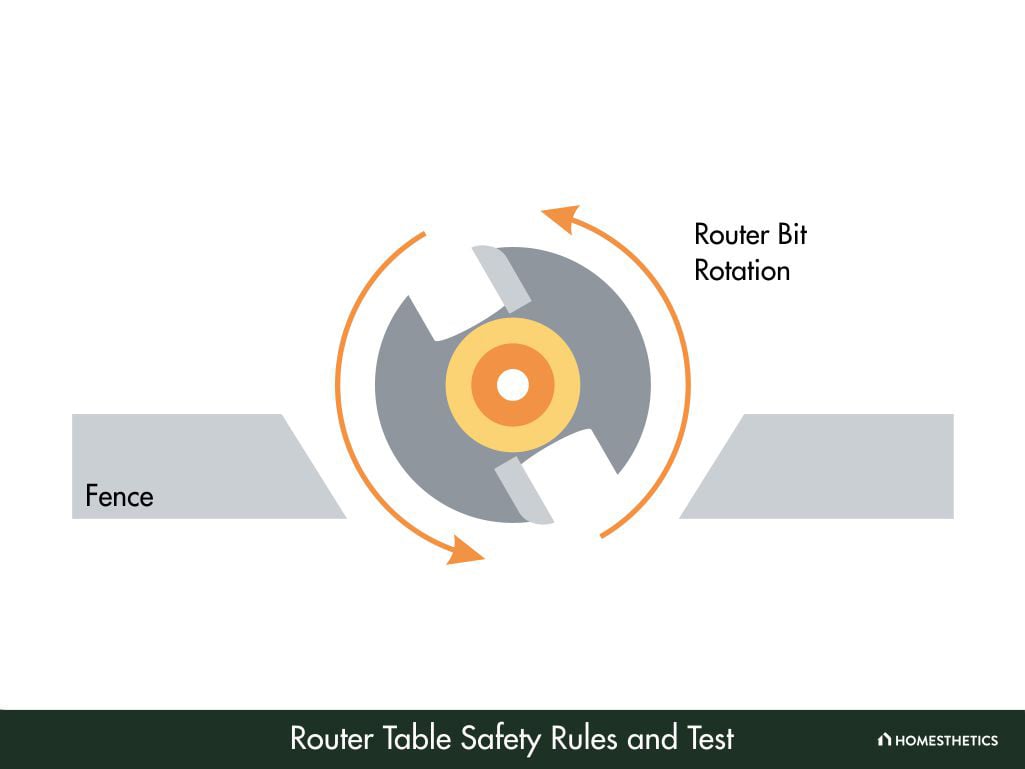
The Router Table Safety Test is crucial for verifying the equipment's operational safety and precision.
Preparation
- Wear PPE: Safety glasses, ear protection, and a dust mask.
- Clean Work Area: Clear obstructions, secure loose clothing, and tie back long hair.
Router table test procedure
- Inspect and Secure Bit: Ensure it's correctly installed and tightened.
- Adjust Bit Height: Set to the desired level and power down.
- Secure Material: Fasten a test piece of wood to the router table.
- Operate Router Safely: Power on, keeping hands and body away, and use push sticks or featherboards as needed.
- Examine the Cut: Observe for signs of burning, tear-out, or chipping.
- Power Down & Inspect: Switch off the router and assess the cut. If clean, the table passes the test.
Issues resolution
If issues are observed, rectify them before reusing and regularly maintain the equipment for safe operations. Always adhere to the manufacturer’s guidelines and safety protocols.
Importance of conducting the safety test regularly
Regularly conducting the router safety test is a crucial task. Drawing from experience, it can prevent accidents that may result in severe injuries, financial losses, and even permanent disability.
By conducting this test regularly, woodworkers can ensure that their router table is functioning correctly, its safety features are in place, and that their skills and knowledge are up-to-date. Remember, an ounce of prevention is worth a pound of cure, so take time to ensure your router table is safe before beginning any project.
Warning: Failure to properly secure the workpiece, adjust router bit height, or wear eye protection can result in severe injury or death while operating the router table.
Tips for passing the safety test
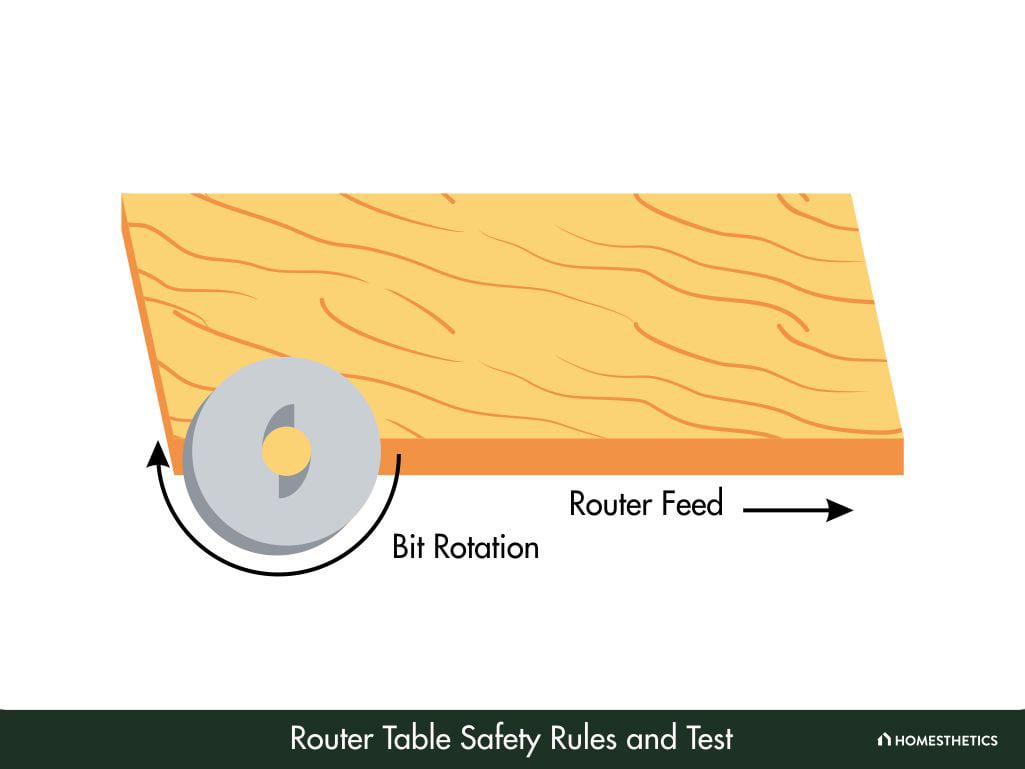
To navigate the treacherous waters of the router test, there are a few essential tips to keep in mind.
- Always wear proper eye and ear protection.
- Familiarize yourself with the machine’s components and operation manual, ensuring that you understand how to use it safely.
- Keep your workspace clear of clutter and distractions, allowing for a clear focus on the task at hand.
- Never rush to take shortcuts. Remember, safety should always be your priority!
What should the minimum distance be between the router bit and the fence during a cut to avoid kickback?
The minimum distance between a router bit and the fence to avoid kickback during a cut should be no less than ⅛ inch.
Is it safe to use a miter gauge on a router table?
Yes, it is safe to use a miter gauge on a router table, as long as the gauge is securely locked and the workpiece is firmly held down to avoid lifting and spinning into the bit.
Is it safe to wear gloves while operating a router table?
No, it is not safe to wear gloves while operating a router table. Wearing gloves can be dangerous as they might get caught in the bit, leading to severe injury. To keep hands safe, using push sticks or push blocks is recommended.
Woodworking can be a thrilling and rewarding experience, but it’s important not to let the excitement compromise safety. Remember, just like a good chef follows a recipe to avoid a kitchen disaster, a responsible woodworker follows safety rules and tests to ensure a successful project.
Prioritizing safety when using a router table can make the difference between a beautiful finished product and a tragic mistake. So, always keep your guard up, maintain a clear workspace, and use the proper safety gear to keep your fingers and your project intact.
Like a seasoned captain navigating a treacherous sea, a skilled woodworker should always be alert and prepared for any situation. Keep these safety tips in mind, test your router table regularly, and practice safe routing techniques to ensure that every woodworking project is smooth sailing.
